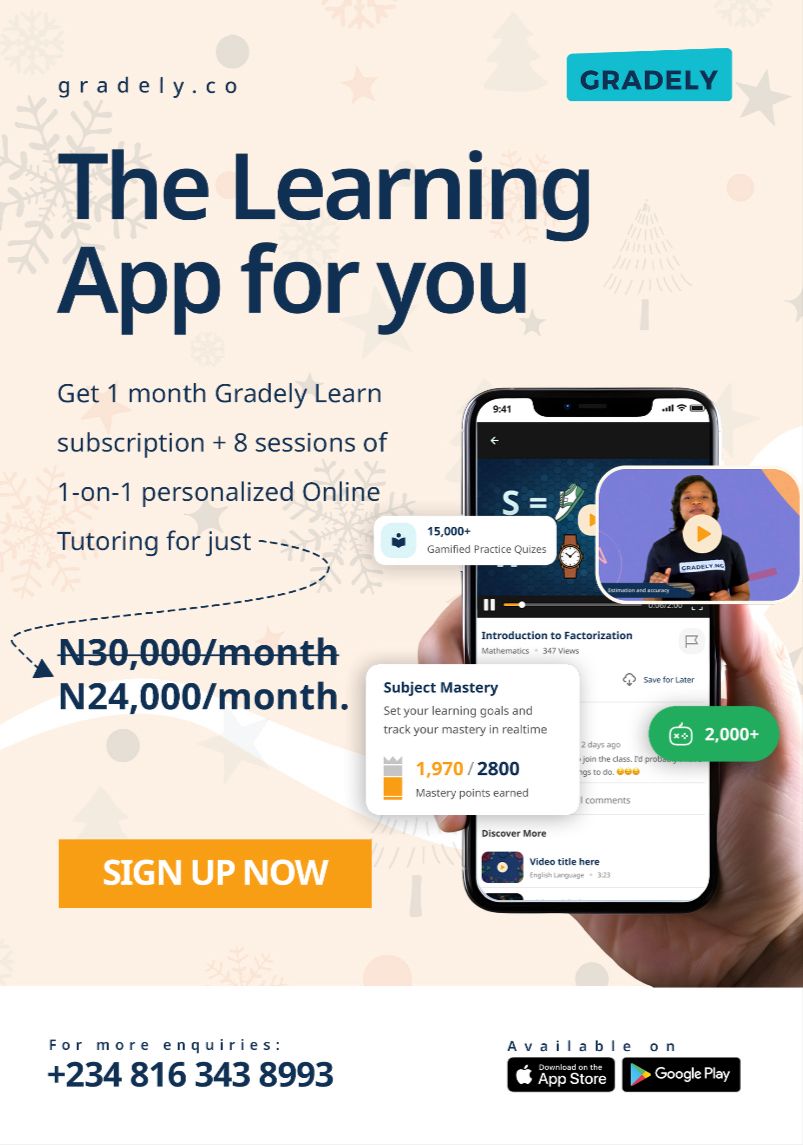If you’re a teacher or tutor looking for the easiest ways to hold classes online for your students from anywhere in the world, you’re in the right place.
The Gradely Teacher App helps dedicated teachers like you to do this in the fastest way possible with its live class tool.
Here’s how to start a live class on Gradely in a few steps:
- If you haven’t yet, download the app on your mobile phone and create an account. You can either download it here or access it on your PC here.
- Once you’re on your home page, click on the “Live Class” button on the post widget.
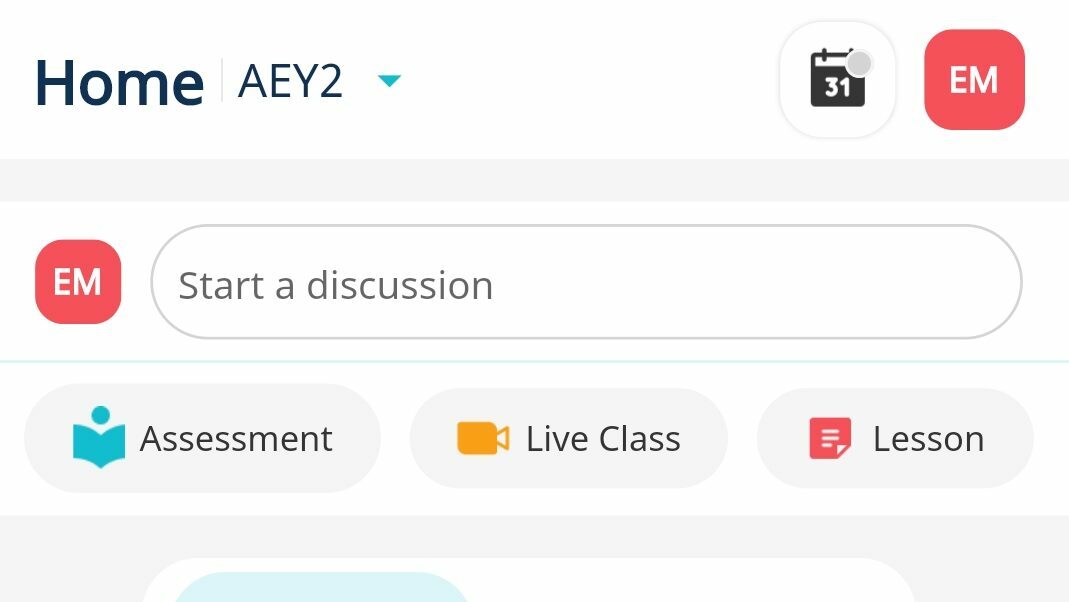
3. You can either schedule the class for a later time, or you can start the class immediately. Don’t forget to copy your class link if you intend to start the class immediately.
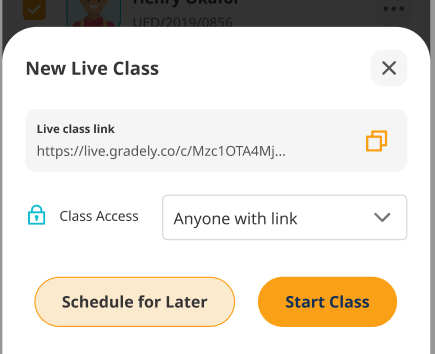
4. To schedule the class for later, click on the “Schedule for later” button and input the date, time, subject, and other details for the class, as in the video below.
5. To start the class immediately, you can click on the “Start Class” button.
Good job! Your class has been successfully scheduled/started and your students can join your class at the scheduled time.
It was my pleasure to walk through this process with you. If you have any more questions or need help with anything else, please contact us via Whatsapp at +2348055967844.
Share Post:
Eniola Makinde
Get our latest articles in your inbox. Sign up for email alerts.