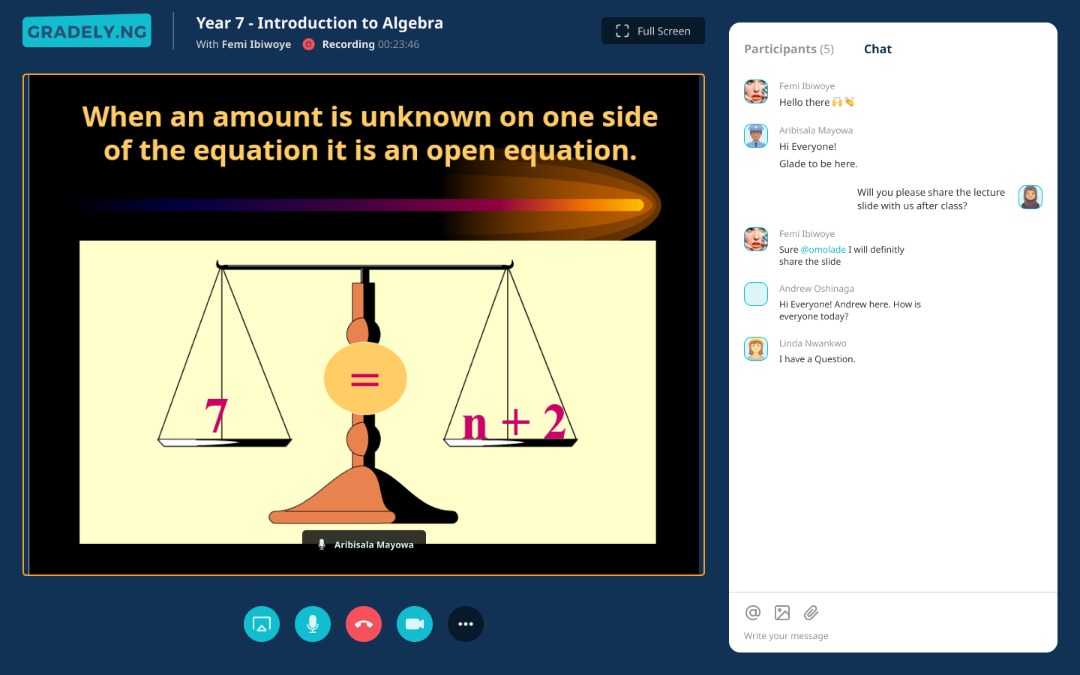
The Live class feature has always been a part of the Gradely LMS tools. In its first release, just like every other educational video conferencing tool, it was perfectly capable of standing on its own feet. The new experience, however, not only enables users to video and audio chat but to seamlessly shift between messaging and video conferencing during the class and in the recorded class video.
In this brief review, we will look at what has been added to help it become a better tool and why it’s the recommended app for everything learning that your school needs.
What’s new in the Gradely Live Class?
In addition to being able to just schedule and hold instant live classes with screen sharing, here’s what’s new:
- Breakout rooms: This new feature is used to divide the students into smaller groups to discuss and collaborate on class topics to reconvene back for the class.
- Shared Notes: This allows for collaboration on the class topic during class, which increases the participation level of the students.
- Lock viewers: This feature makes it possible for every participant to be seen on the screen at the same time.
- The options (+) button: This button has the following amazing features:
- Start a poll: This feature allows students to vote during class, a way to make learning more participatory and engaging.
- Manage presentation: For the teacher to manage his/her class.
- Select random user: This feature is used to pin a participant to the screen to be seen by all.
- New whiteboard: This virtual whiteboard is where the teacher and the students can brainstorm together. There’s an option to make this board read-only for the students, this means only the teacher can write on it. And the other option is to make the board multi-purpose, meaning both the teacher and the students can write on it.
There’s a button for students to raise their hands. As a teacher, you can mute the students to avoid distractions, and also you can share your screen with your students for them to see what you’re doing.
About User Interface Updates
The Gradely Live Class is an easy-to-use web app. There’s no mobile version for iOS and Android devices but the desktop and web apps are easy to navigate for any user.
In the web app, first, you have to log in as a teacher to hold a live class for your class and schedule it.
In the new Live Class environment, you will see a “Large Center Window” that shows you (the teacher), under this large window, there’s a “mic”, “video”, and “share screen” buttons.
On the left-hand side, you’ll see “Users”, the place where those present in class are seen. Besides the ” Users” is a small “+ button” to manage the individual users and the class.
As you click on the small “+ button” a dropdown with the following features:
- Clear all status icons
- Mute all users
- Mute all users accept presenter
- Save user names
- Lock views
- Guest privacy
- Create breakout rooms
- Write closed captions
Next is the “Public Chat” above the “Users”. This public chat is for chatting during class. Under the ” Public Chat” is a “Shared Note” used for collaborating under one note during class activities.
At the top of the “Large Screen Window,” there’s a “Start recording” button used to record the class.
Then navigate your mouse pointer to the bottom of the “Large Screen Window,” by the left-hand side, there’s a “+ button” with the following menu:
- Start a pool
- Manage presentation
- Share an external video
- Select random user
At the same bottom of the large screen window, by the right-hand side, there’s a button with a “tv icon”. That’s the “New White Board” for sharing presentations. Beside it, is a button with a “hand icon” for students to raise their hands in class.
When you navigate to the top, above the Large Screen Window, by the right-hand side, is a “Connection” button that indicates the level of your internet connection during class. Besides it, is an “Options button” that has the following features:
- Make fullscreen
- Settings
- About
- Help
- Keyboard shortcuts
- End meeting
- Leave meeting
Squarely a Gradely Product
The new Gradely Live Class earns points for its high user interface, looking at the app will make anyone want to use it. Besides that, the user experience is top-notch, the buttons are highly responsive that makes the teachers and students enjoy their time on the app.
The growing capabilities of its video conferencing are also attractive. So how well it works for you determines how strong your internet connection is. However, the only people allowed to use the new Gradely Live Class to its full potential are Gradely teachers and registered students.
Why Use Gradely Live Class?
- Class recordings contain chats and are automatically saved to the class feed.
- External videos can be shared
- Integrated with the Gradely website, No need for app installation.
- Easy to use
- Comes with free 30-day trial (no credit card needed) for new users
Conclusion
The new Gradely Live Class provides features galore that help the smooth running of online learning. It’s an amazing teacher/student learning web app if your school or child is registered with Gradely.
Sign up for free here to enjoy this amazing and engaging learning app.
Share Post:
Eniola Makinde
Get our latest articles in your inbox. Sign up for email alerts.



